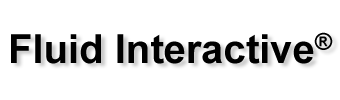Viz Pro Manual
Contents
Example: Output face area to the modeler as text
In this example we’ll compute the face area of geometry imported from the modeler, and then output the result back to the modeler as text.
- Use a BRep Source node to import geometry from the modeler:
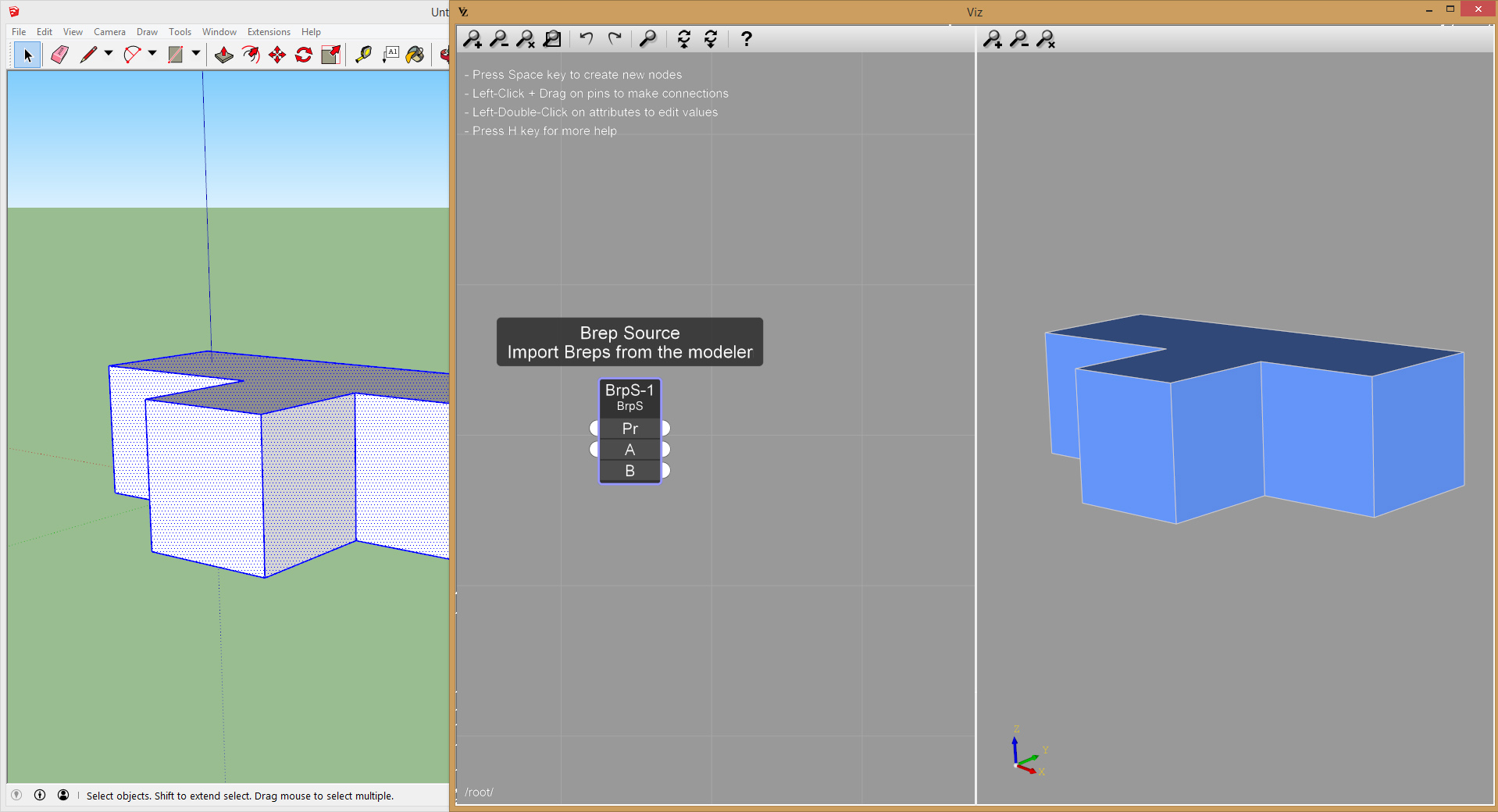
- Extract faces using the BRep Components node (make sure the T attribute is set to Face by double-clicking on it):
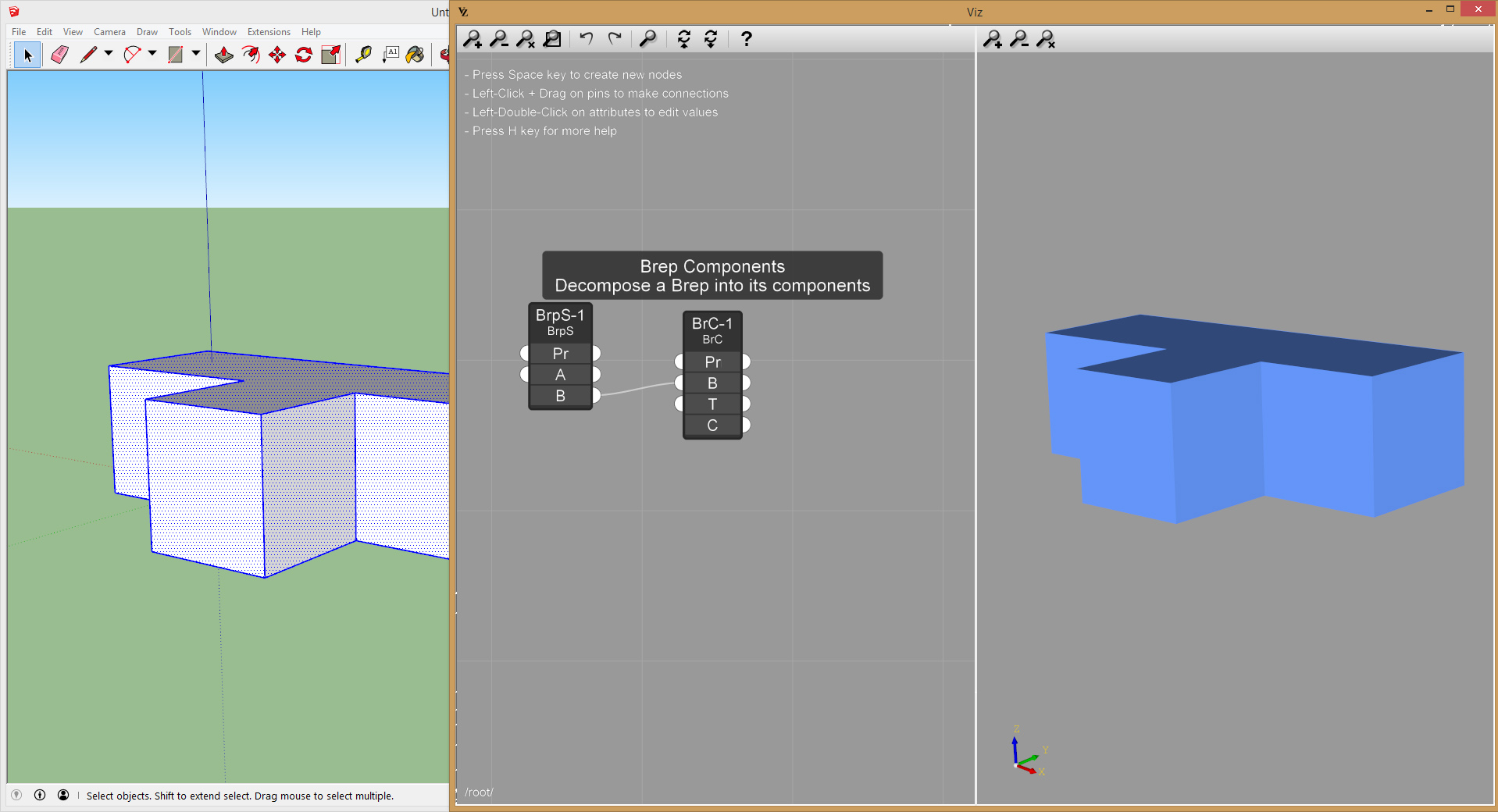
- Use the Shape Area node and the Center node to compute the face area and the face center respectively:
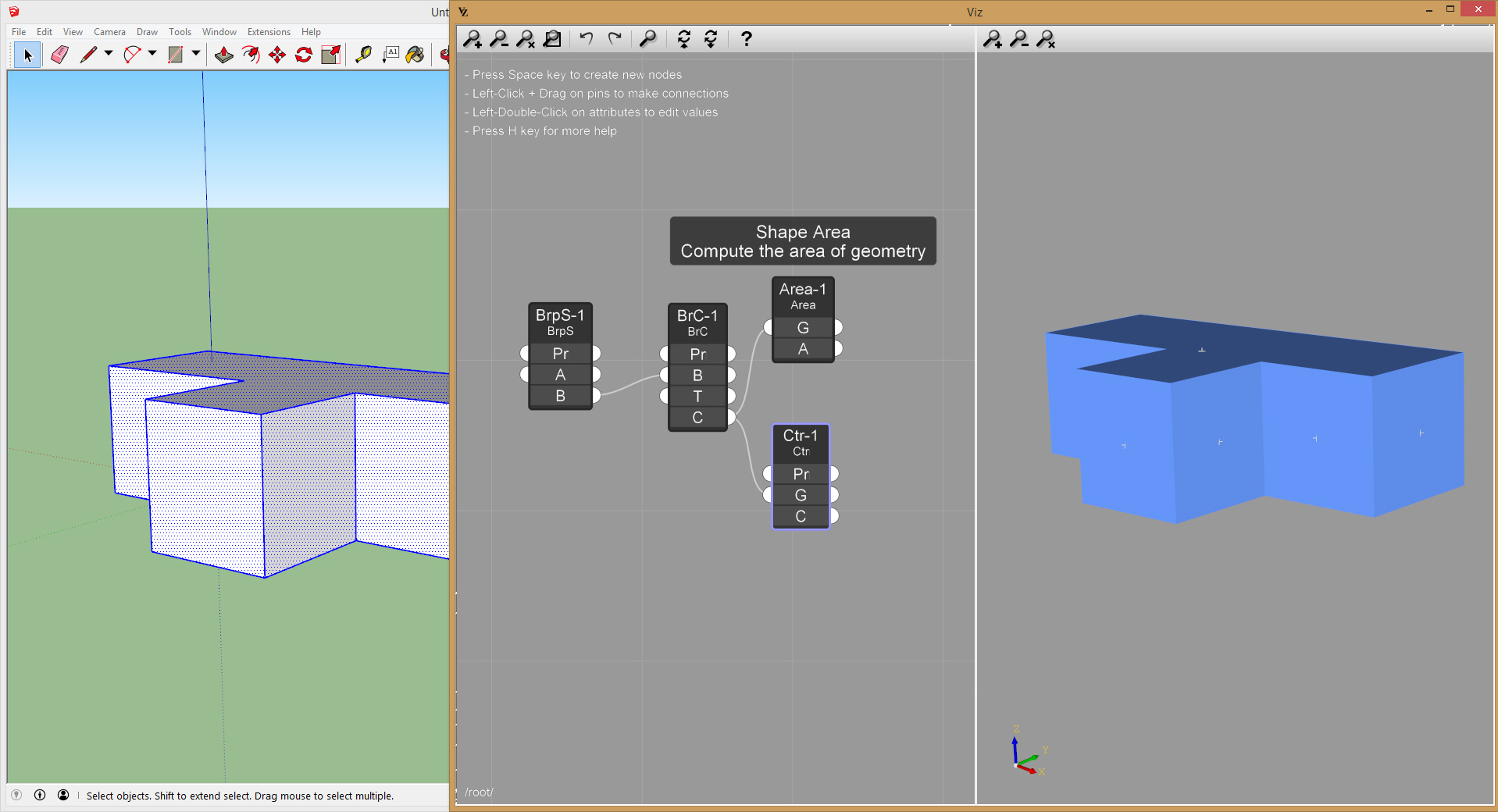
- Use the Text Sink node to export the computed area back to the modeler, using the face center as text position:
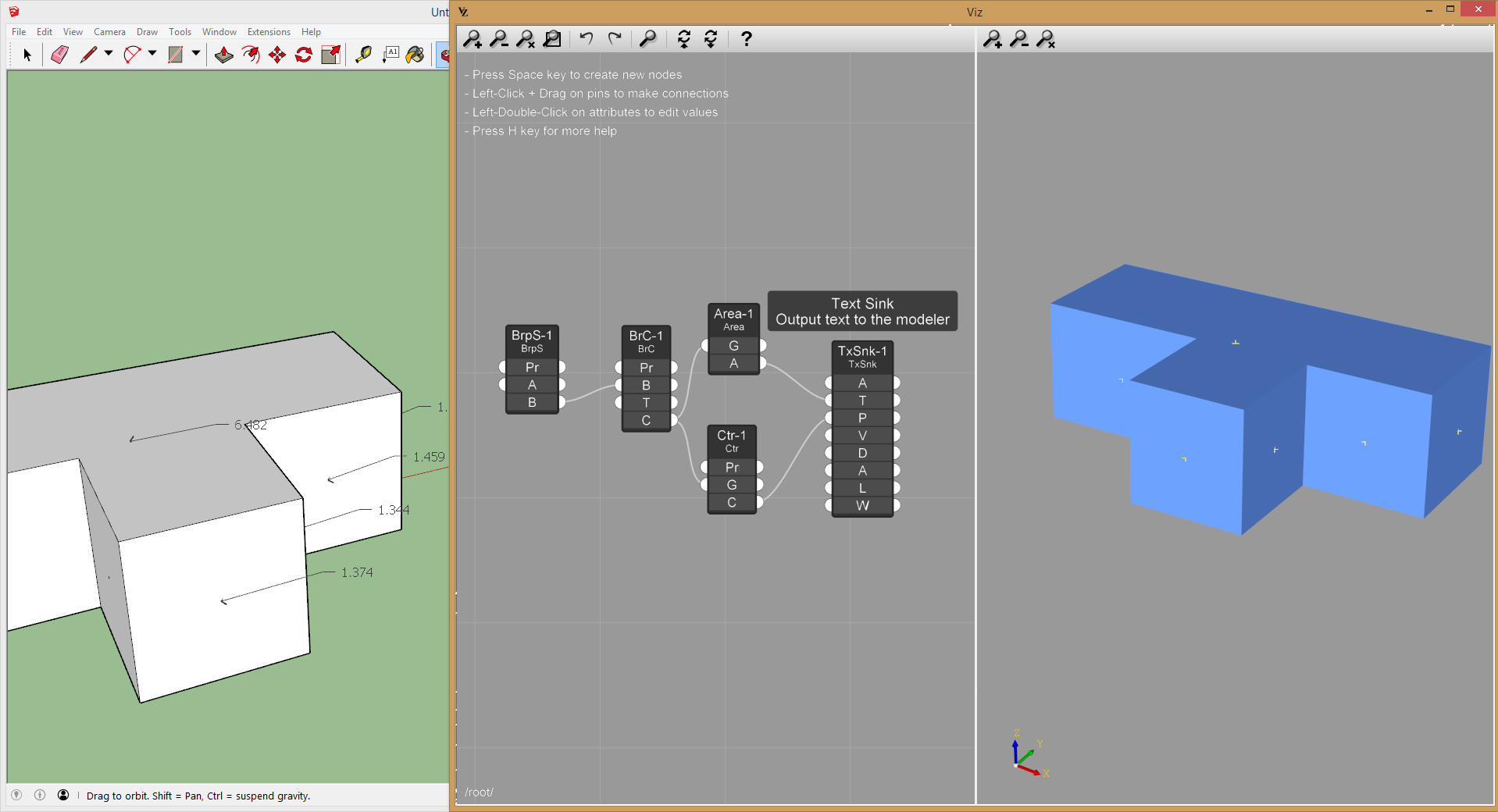
Note: If the input geometry is modified in the modeler, the output text is updated on the fly.