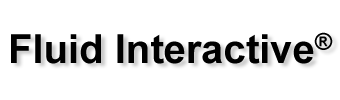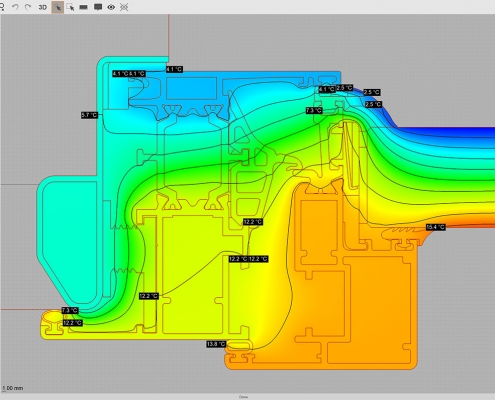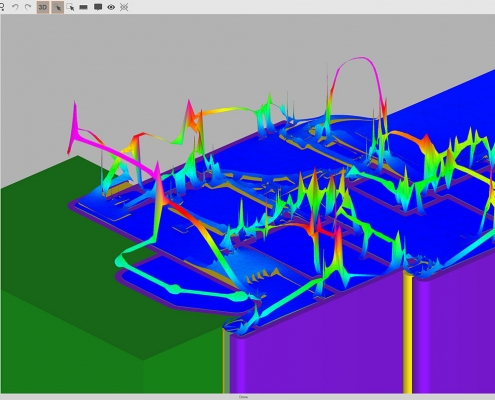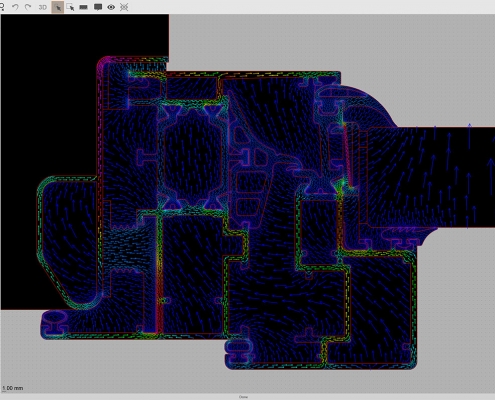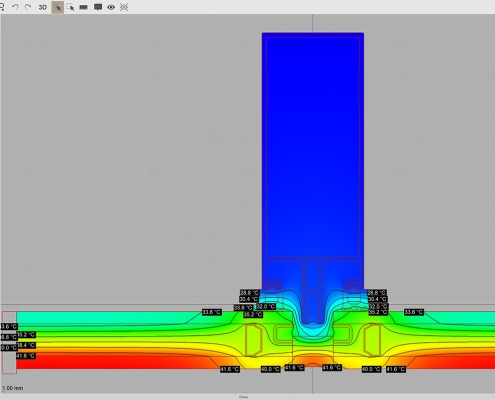Windows Transmittance
Frame Simulator, together with Frame Composer, makes windows transmittance computation (applying EN ISO 10077-1 and 10077-2) an extremely easy process. With few and simple steps you will be able to apply finite elements method without the need to know anything about the theory behind it. Frame Simulator is available in English and Italian languages for Windows and MacOSX operating systems.
Do you want to try Frame Simulator?
Frame Simulator Viewer is completely free; you can open and explore any project created with Frame Simulator:
After downloading the sample files above, please open them with Frame Simulator Viewer.
Look how simple it is to get windows transmittance with Frame Simulator:
You’ll find many more videos at our YouTube channel