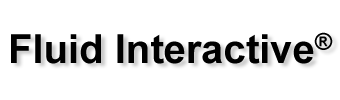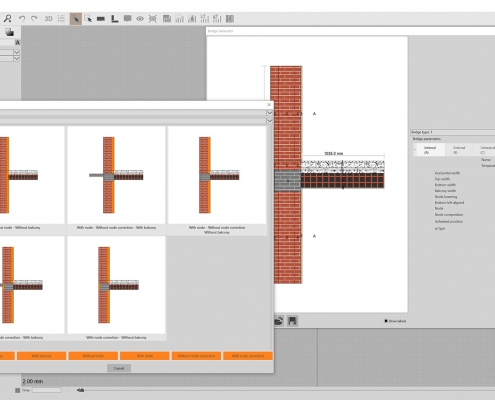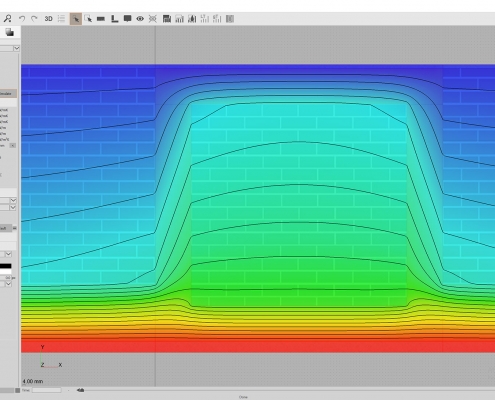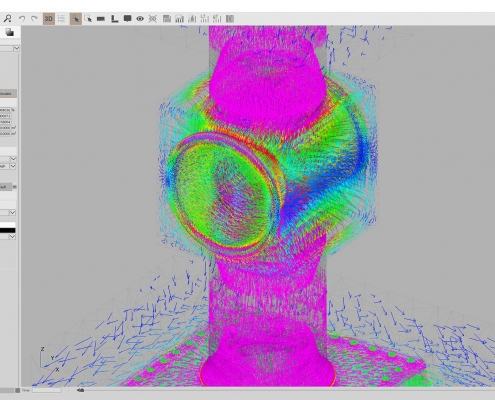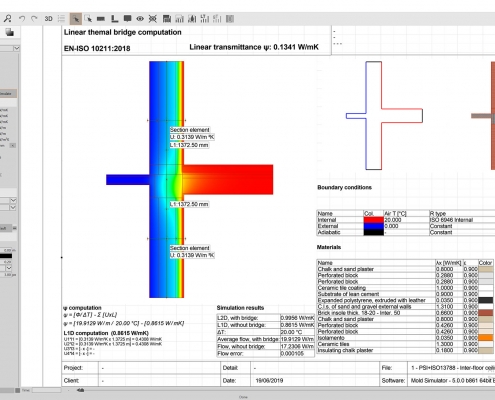Some plugins’ features are already available by certain versions of the software (for example, geometric tools are already implemented by Mold Pro). Here you are the full list of plugins:
| Name | Features | Available for Pro | Available for Dynamic | Price |
|---|
| Import/Export pack | LBNL Therm import, SketchUp Import/Export (on 3D version only) | X | X | €60 + tax |
| ISO 15099 | ISO 15099 cavities, ISO 15099 boundary conditions, ISO 15099 glazing systems | X | X | €60 + tax |
| PHI module | Passive House Institute - specific features | X | X | €60 + tax |
Create you own slide shows!
You will be able to create real slide shows of your projects: simple “record” some screenshots and Mold Simulator will automatically generate an animation. To distribute it, for example, to some clients, is immediate: you just have to make them open your projects, containing the presentation, with the “Viewer” version of the software. This version is completely free and time unlimited, but it can just view files and not modify them.
Fully customizable print report
Forget the old reports: now you can modify and customize reports as you wish. You’ll have an internal editor (similar to the ones you’re familiar with) to define every single detail you want to print. It is even possible to save reports i various file formats (also html, readable by any computer). You’ll be able to insert various kinds of labels, adding more information; it is a key point for a complete documentation.
Mold Simulator is distributed by Dartwin; please visit www.dartwin.it for more information.
| Feature | Pro | Dynamic | IEP | 15099 |
|---|
| compute linear thermal transmittance of thermal bridges with few and simple steps | X | X | | |
| compute the thermal characteristics of building elements, windows and ceilings according to the ISO 10211 standard; in particular, once you have specified material properties and boundary conditions, using the finite element method you can find the distribution of temperature and heat flow over the cross section | X | X | | |
| create your own custom materials | X | X | | |
| visualize and print many different computation results: isotherms, heat flow, condensation areas, meshing triangulation, boundary conditions and many others | X | X | | |
| find areas of condensation according to the standard ISO 13788-2003 | X | X | | |
| perform Glaser analysis to check for interstitial condensation (and eventually evaporation) according to the standard ISO 13788 | X | X | | |
| perform Glaser analysis using simulated temperatures | X | X | | |
| compute thermal lag, according to EN ISO 13786 | | X | | |
| perform condensation and thermal analysis over time, considering heat capacity of materials | | X | | |
| use boundary conditions depending on time | | X | | |
| automatic cavity detection | X | X | | |
| construction axis management | X | X | | |
| subdivide and manage progect in blocks | X | X | | |
| geometrically transform entire project | X | X | | |
| customizable rendering settings | X | X | | |
| boundary conditions groups | X | X | | |
| 3D view and management | X | X | | |
| EN 12898 correct emissivity computation | X | X | | |
| area computation method | X | X | | |
| customizable reports | X | X | | |
| additional material types: EN ISO 10077-2 insulation panel, segment, transparent, gas | X | X | | |
| EN ISO 10077-2, EN 1745, UNI 10351 material libraries | X | X | | |
| import projects from DXF files | X | X | X | |
| export project to DXF files | X | X | X | |
| LBNL Therm import | | | X | |
| ISO 15099 cavities | | | | X |
| ISO 15099 boundary conditions | | | | X |
| ISO 15099 glazing systems | | | | X |
| parametric bridge generator | X | X | | |
| Feature | Pro | Dynamic | IEP | 15099 |
|---|
(IEP = import/export pack, 15099 = ISO 15099)